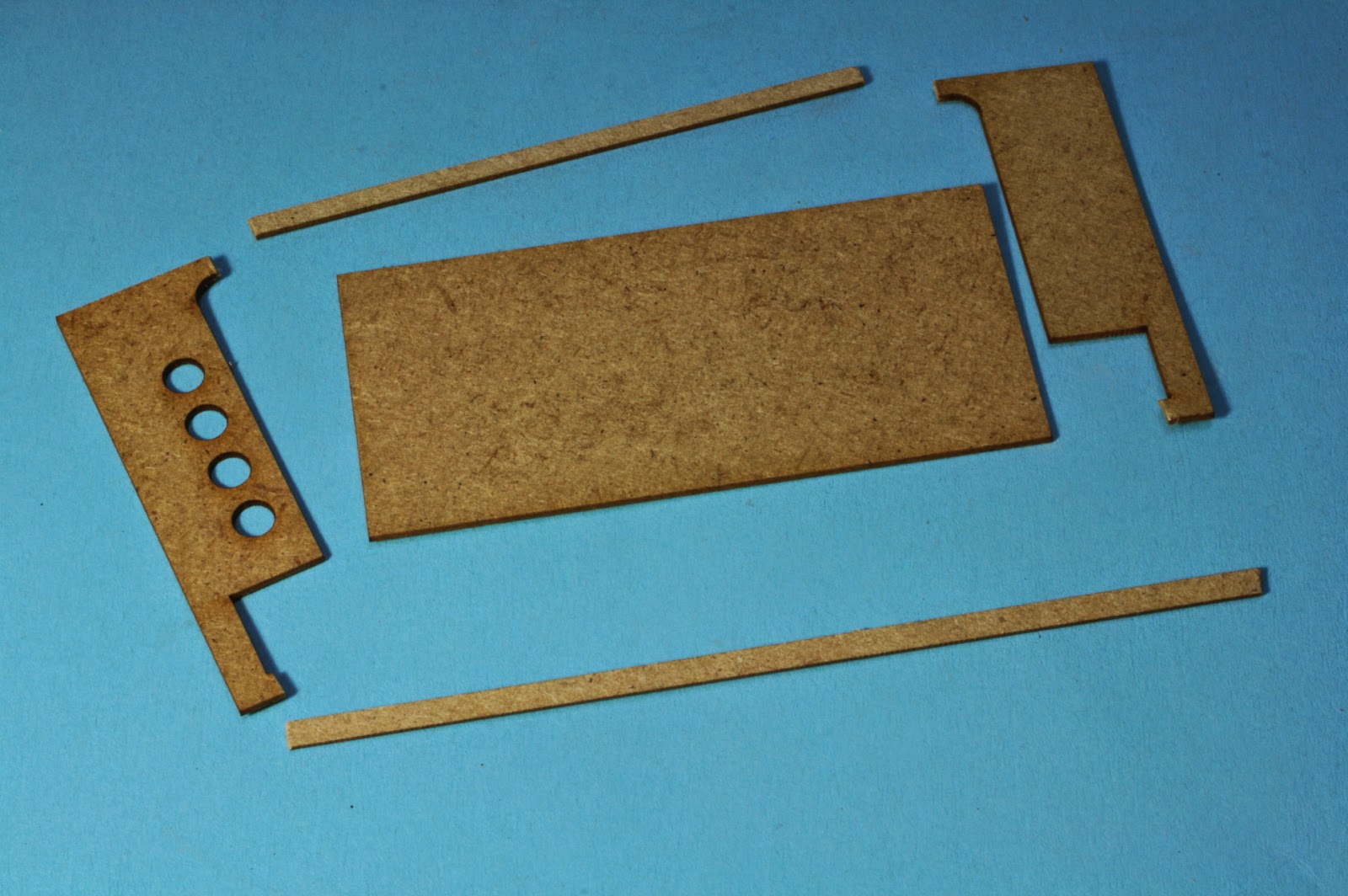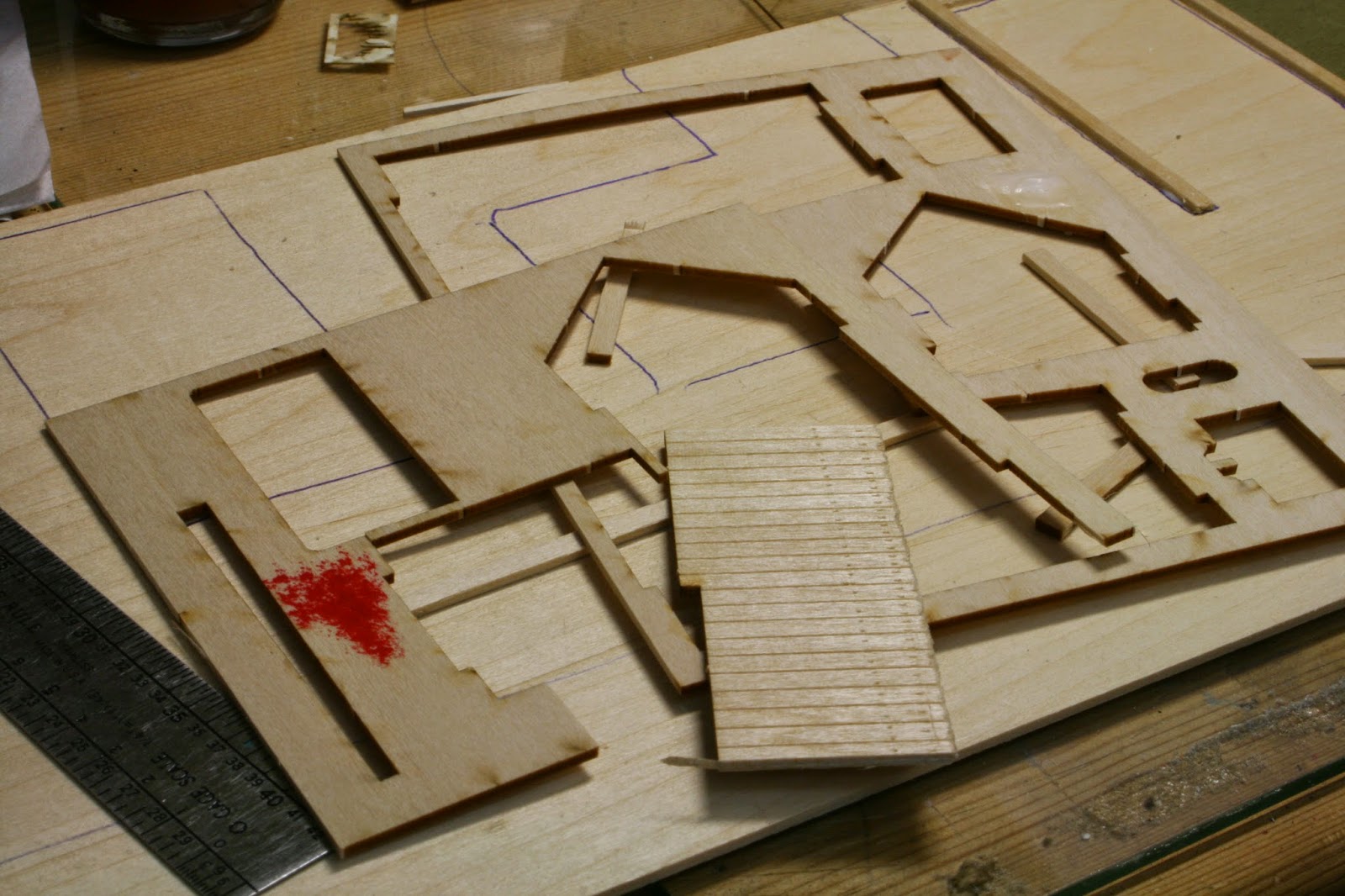Adobe is the Spanish word for mud brick, a natural building material made from sand, clay, water, and some kind of fibrous or organic material (sticks, straw, and/or manure), usually shaped into bricks using molds and dried in the sun. Adobe buildings are similar to cob and rammed earth
buildings, but cob and rammed earth are directly made into walls rather
than bricks. These bricks were used to make pueblos in New Mexico. The
Anasazi, Hopi, and Zuni peoples used this. (Source Wikipedia)
(Adobe house near Las Cruces, NM 1936)
Since modeling the Southwestern part of the United States I quickly realized that many of my structures needed to be build in this style.
Adobe had been in use by indigenous peoples of the Americas in the Southwestern United States, Mesoamerica, and the Andean region of South America for several thousand years. The Pueblo people built their adobe structures with handfuls or
basketfuls of adobe, until the Spanish introduced them to the making of
bricks. Adobe brickmaking was used in Spain starting in the eighth century B.C. The Spanish Conquistadores also left their trace all along the California Coast with numerous missions and stucco buildings. (Source Wikipedia)
From old photographs and visits to different pueblos in New Mexico and Arizona I tried to catch the look of these structures in miniature. There are only a few models of adobe buildings available, so scratch building is the way to go here. I'm already used to it from
my home layout, set in Southern California.
For a new project layout in HOn3 I plan to build a street scene set somewhere in the Southwestern US, near the mexican border. The track will be running through the street. Here are a couple of finished structures so far.
Garcia's Garage will feature a detailed workshop and outside junkyard.
The CasaAdobe above represents a small 2-room house.
The Barber Shop is also a small 1-room business.
To simplify things I used Corel Draw to draw an adobe house and a friend cut it out on his laser cutter. I tried a new method to cover the walls with grout to represent adobe or even stucco if used in a lighter color and painted.
To do so I painted the walls with a coat of white glue and then sifted the grout over it. Because most of the grout did not stick to the walls and there were still some bare spots, I covered the walls again and wetted them with a spray bottle. This worked out satisfactorily.
After the walls had dried completely I assembled the building.
As you can see now the tabs and slots are still visible.
I mixed a batch of grout with a little wet water and white glue and painted the edges and the inner walls on the roof.
It ended up with a different shade so I decided to dab the whole structure with the new mix.
I inserted the vigas and glued the roofs in place.
As you can see the grout dries very mat like the real thing. I guess I could not top it with just painting and weathering the walls.